Telegram OAuth
Telegram OAuth is a feature that allows you to authenticate to Remnawave dashboard using your Telegram account.
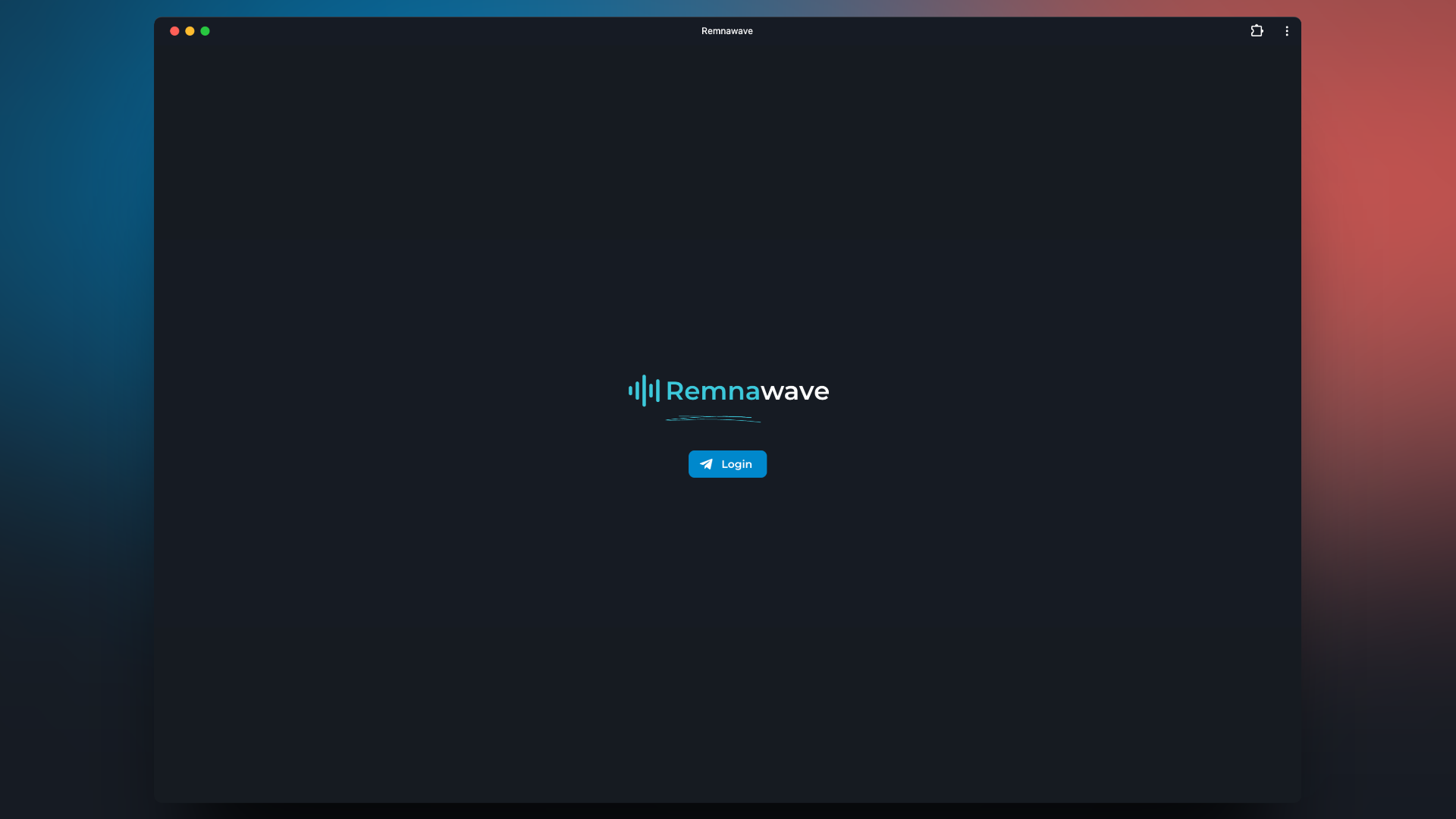
Setting up
- Open Remnawave Panel and move to
Settings->Telegram. - Click on
Telegramtab. - Enter Bot Token and list of allowed admin chat IDs.
- Click on
Savebutton.
Setting up the bot
- Go to @BotFather
- Send command
/mybotsand select previous created bot - Select option
Bot settings→Domain - Select option
Set domain
Now you need to send a message containing domain under which you log in to the Remnawave dashboard.
https://panel.domain.com